Laptop restarting unexpectedly is caused by some kind of unrecoverable hardware or software problem. Laptops and desktops have software-related issues no different; they can often be resolved by updating, restoring, or removing the offending program. However, laptops have different hardware-related issues because they don't have as many interchangeable parts as desktops. The following are the possible reasons and solutions, let's take a look!
hardware compatibility issues
Hardware compatibility issues can cause the computer to restart at seemingly random intervals; on laptops, RAM and USB devices are the most likely causes of such compatibility issues. Two different RAM sticks installed in the same computer can cause memory usage issues that trigger a reboot. If you experience unexpected restarts, Sony recommends removing any extra RAM you have installed in your computer. Removing any attached USB devices can also solve the problem.
Dust problems and overheating
Laptops don't take in as much air as desktops, but enough to bring in dust and debris to cause problems. If the system overheats, dust and debris can restrict airflow and cause the computer to automatically shut down. If the laptop overheats, it should shut down, but if it gets too hot, the device can be set to restart. System fan failure and restricted airflow can cause the system to overheat. Use compressed air to blow dust out of your laptop vents to improve airflow. In addition to restricting airflow, dust and debris can interfere with component connections. Try blasting vents and device connections to remove disturbing dust. Advanced users can try removing the RAM and hard drives to gain access to the relevant connectors and cleaning them with compressed air.
critical system error
Programs with error codes or errors in the operating system itself can crash the system. The computer can be configured so that instead of displaying an error message, it restarts. Try uninstalling any recently installed programs and rolling back recent program updates to stop program-related restarts. If you experience unexpected restarts, HP recommends rolling back recent Windows updates and not reinstalling them. Also, running a System Refresh or System Restore may step your computer back to the point where Windows and other programs won't cause a restart error.
Program triggers restart
Some computer programs force the computer to restart after running automatic updates. Disabling automatic updates should prevent unexpected restarts. While system updates are a legitimate use of the reboot feature, programs such as viruses and other malware can trigger scheduled reboots, causing inconvenience to users. Running a full system scan with an updated antivirus program can remove this type of malware from your computer.
>>>>>>>>>>>>Laptop's battery
Thanks for reading, hope it helps!
Friendly reminder: If you need to replace the battery of your device, this battery store will be a good choice: www.batteryforpc.co.uk
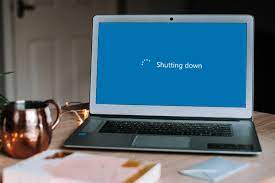
Comments
Post a Comment